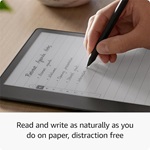 Amazon Kindle Scribe digital notebook with a 10 inch Paperwhite display
Amazon Kindle Scribe digital notebook with a 10 inch Paperwhite display
Still on my wishlist, but it is promising. The smaller kindles don't let me see enough of PDFs for technical sections.
Friday, February 23, 2024
In Node.js, converting Markdown to HTML can be easily done using the markdown-it package. Install and use it as follows:
npm install markdown-it
In your Node.js file:
const MarkdownIt = require('markdown-it'),
md = new MarkdownIt();
let result = md.render('# Hello World');
This code snippet converts the Markdown string # Hello World into HTML.
Converting Markdown to HTML in Node.js applications allows you to dynamically generate HTML content from Markdown files. This is particularly useful for blog platforms, documentation sites, and other web applications that use Markdown for content generation.
The markdown-it package is a popular choice for Markdown parsing in Node.js. To begin, install markdown-it using npm:
npm install markdown-it
Once installed, you can use markdown-it to convert Markdown to HTML by requiring the package and using its render method:
const MarkdownIt = require('markdown-it'),
md = new MarkdownIt();
let result = md.render('# Hello World');
The render function takes a Markdown string as input and outputs HTML. You can then use this HTML in your web applications.
Converting Markdown to HTML in Node.js is straightforward with the markdown-it package. This functionality greatly enhances the flexibility of web applications by allowing for easy generation of HTML content from Markdown.